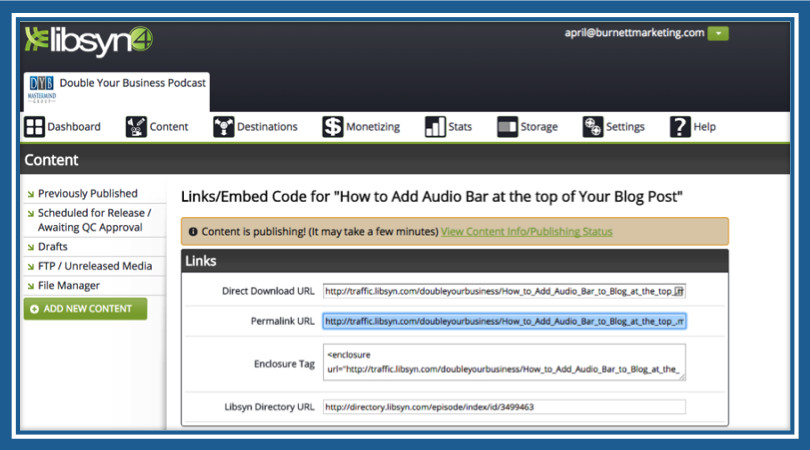You want your blogs to be converted to audio for ease of listening while driving, right? Right! Here’s the super easy way to do just that.
- Record a voice memo on your phone of you reading your awesome blog post. (Hint: for better quality, use headset with a boom/microphone attached.)
- Save the recording with the same title as your blog post.
- Email recording to yourself.
- Open email and download the recording
- Upload audio to hosting. (We signed up for Libsyn.com, but you can host your audio anywhere you choose. Libsyn is super easy.)
- Sign up at Libsyn.com
- Upload audio content
- Copy “name.m4a” file created.
- Open admin panel of WordPress site: (where you go to create posts on your website)
- Open blog post you read
- Enter this code above the text of your blog:[see below src=”name.m4a“] with your m4a link inside the quotes and SEE BELOW changed to word audio. (If I did that here, you’d see the audio bar not how to do it.)
- Viola! You are a rockstar!