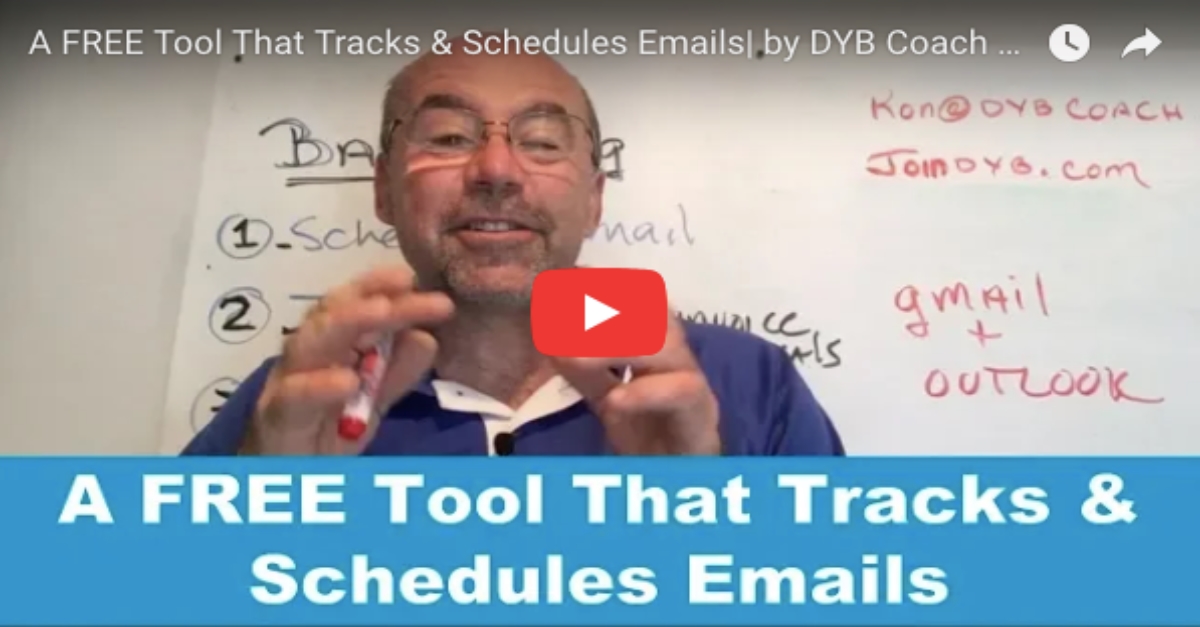
A FREE Tool That Tracks & Schedules Emails
FREE!
How many of you like free stuff that is actually worth something?
I am Ron Ramsden, a DYB coach, and a painting contractor in Massachusetts.
I like things that are free, as long as they are going to help me save time or help my business down the road.
What am I talking about?
I am talking about Banana-Tag.
Get Your FREE: 52 Blog Post Ideas
Stay busy through the winter with internet leads, by owning the first page of Google, with these FREE 52 Blog Post Ideas, NOW!

Some of you might be thinking, “What is Banana-Tag?” and some of you might be thinking, “I already use Banana-Tag.”
There are 3 different perks of Banana-Tag.
I am only going to talk about the free version today, to get the most out of it.
What is Banana-tag?
Banana-Tag tracks emails, lets you schedule emails, and it also gives you email templates.
These are the three points we are going to look at today.
What is it and where do you find it?
Go to Google chrome store and type in “Banana-Tag”.
You open it and you just hit install.
It works both with Gmail and Outlook.
I use Gmail but you can also use it for Outlook.
When you’ve installed the plugin, it will automatically sync with your Gmail account.
You can turn it on and off anytime.
You’ll find the Banana-Tag symbol right at the top and if you want to turn it off, you can slide the little bar and it would shut itself off.
What is it going to do for you that’s going to make your life easier?
The following are a few points that will help you understand it better:
1. Schedule Emails
Why would you want to schedule an email?
Maybe you’re up late at night or up early in the morning and you are doing your jam session.
A jam session is a time when you really concentrate on a few things in your business and get them done without any distractions.
So maybe you send something out at 5 o’ clock in the morning, there is a good chance that the person you are sending it to might have gotten 30-50 emails over the evening, depending on what kind of job they have, and yours could possibly get lost in the shuffle.
You might want to send it at 8:15 or 10:30 or 11 o’ clock.
You might be typing something which is not important and they shouldn’t actually get it until Wednesday or Thursday of this week, you can schedule it out to be sent at that time.
It’s free and it works great!
2. Track Emails
When you have installed the Banana-Tag plug-in and you see an email, there is going to be a little check box at the bottom you check off for tracking an email or not.
For the free version you can use this 5 times per day.
If you want to do it more than that then you would have to upgrade.
I believe it’s $20 a month and that will give you 200 emails tracked per day. You might have 5 emails that you think are the most important ones, you can track them using this plug-in.
You might be sending someone an invoice and you want to make sure that they got it.
You are not only tracking it but when they open that email, Banana-Tag is going to send you an email back and tell you that they have opened it.
Whether you are sending a proposal, an email, payroll or you’re sending something to your lawyer, and you want to make sure that they’ve received it, it’s only the click of a button.
It’s a possibility that you might have sent a proposal through Gmail, for whatever reason, and you haven’t heard from them in quite a long time.
If they ever open up that email again, you are going to find out that they’ve opened up that email again, automatically.
They might have opened it up 6 months ago, but if they open it up now you’ll be notified by Banana-Tag immediately.
I have actually received email notifications of opens that are over a year and a half old. When you get something like that, maybe it’s time to send that person an email at that point and say, “whoa, what a coincidence!”
3. Templates
If you are like me, some of the emails you write will be the same.
Today I was asking someone for a Google review and the subject of my Google review email says “Could you do me a small favor?”
After that I tell them how important reviews are and then I put a link in there so they can easily click through it.
A few years ago, I used to have this format and I would just copy and paste it.
Now, I just write a template for it and when I want to send an email, I just put their name in the subject line, go over to the template bar and I click the template.
It drops down the few emails I have I there.
I click on it and it auto-fills the entire email for me. So easy!
It’s a great way to save time if you are sending the same emails over and over.
It might be an email you only send once a week, or an email to your payroll company.
It can be an email to your entire crew, it can be a newsletter, or it can be something you want to send to your past customers.
It might be a “thank you,” email or something like that and you are sending the same one over and over, then why write it?
It’s a template and it’s free.
These were the 3 different points I wanted to explain.
You can track your emails.
You can track them from now and as long as you have that tag on it, it will just keep telling you every time they open it.
You can schedule an email.
Great times so you don’t get lost in the midst of things.
Then last but not the least, your template, so you are not writing over and over again.
If you do use Banana-Tag, check these out and make sure you are utilizing these three options.
If you haven’t used it, please check out Banana-Tag. It’s free.
If you have any questions or you want to talk about something in your business, send me a message.
I am Ron Ramsden and I am a DYB coach.
You can find me at ron@dybcoach.com
You can find out more about DYB at joindyb.com
Find me on Facebook and we can chat there as well.
Save your time with a little tip from Ron here.
Have a great day!

