On the previous blog, “Blogging, Why Should I“, I talked about why you need to start a blog.
Now it’s time to figure out how your blog is going to get discovered.
The first thing a person will see from your blog is the Featured Image.
The Featured Image is the picture at the top of the blog which should draw attention to the blog post.
Without a featured image, your blog will just appear as a line item heading.
We know the old saying, “A picture is worth a thousand words,” but not only that, a good image will draw the eye and make the reader curious.
Where can you get a Featured Image?
Get Your FREE: 52 Blog Post Ideas
Stay busy through the winter with internet leads, by owning the first page of Google, with these FREE 52 Blog Post Ideas, NOW!

Featured Images can be found in many places on the internet, but if you are going to utilize someone else’s image or picture please make sure you have their written permission or you could end up in some hot water.
I prefer whenever possible to use a picture that we take from a job site and own that directly relates to my blog/story.
Once you have your Featured Image you will need to “click “on at the lower right of your page the Featured Image tab

You will then see a screen appear where you will be able to add in the details of the picture so that it can be found on the web.
These are detailed the description and location will assist in viewers finding your picture which, in turn, will steer them to your blog article.

This step can now be repeated to any of the pictures you use on your blog, after the featured image.
Tags
The next important step is Tagging your blog: Tagging means adding keyword descriptions of the content in the blog.
Tagged words are also used by search engines to find information searched by the keyword/s and links the keyword searched to your blog.
An example would be the keywords “cabinet repainting” and those who search for “cabinet repainting” will have a better chance to see your blog.
The Tags can be added on the middle menu on right side of the screen.
The most used tags from previous articles will appear and you can add specific ones as needed. Also, multiple Tags can be used for each blog as it pertains to the blog.
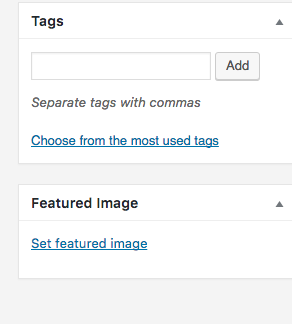
Linking other related blogs you’ve written and your home page is really important; remember the more time spent on your site the better chance they will use your services.
The more you’ve written that helps the reader, the more you gain authority in your industry.
Near the top of the page, you will see a menu bar or toolbar for the blog as you write. The image of the chain, when clicked, will open the option to insert a link.
TIP: after inserting your link add color to the link so that it will be noticed to your viewer as a link.

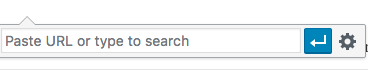
A Plugin is a piece of software that contains a group of functions that can be added to a WordPress website.
We utilize and recommend Yoast SEO for WordPress websites. This provides you with basic and easy to read instruction on how to improve your blog post with line item color-coded details. And it is FREE.
Yoast displays instructions similar to a traffic light.
Red = bad
Yellow = needs improvement
Green = Ideal
The Most Important Tips for a blog is to make it easy to read for your viewers:
- Leave space: Most people skim thru a blog they do not read the entire contents, so make it easy to read, Do not write in paragraph form (sorry English teachers!)
- Utilize numbered lists and or bullet points
- Use Bold typeface to make a heading POP
- Images, Images, Images

Step by Step instructions on how to improve your blog post SEO can be found at the bottom of your blog page for each individual blog, after installing your Yoast plugin.
This will dynamically change as you improve the post. Use it as directions for a perfect blog.
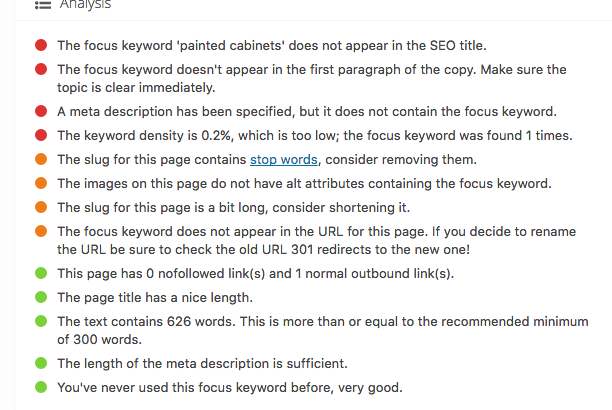
Now that your blog has been tweaked with what has been described above, let’s get your post to be seen by people.
Where to Post your blogs:
- Write an email with the blog inserted into it and send to your email list
- Share the blog on all your social media
- Facebook – first to business page and then SHARE that post to your personal page
- Google+ (HINT: no one is really on here, but Google is still giving a LOT of preference to these!)
- Reference the specific blog when following up with a client and attach to any correspondence.
NINJA TIP: We even have contractors in the DYB who use some of their blogs as an automated sequence to all new clients before the scheduled estimate, so they can know what to expect, what common questions clients have, and how to compare bids – apples to apples instead of just number to number!
SUPER NINJA: add a video blog for one or more of these (called a Vlog)!
Please remember blogs do not have to be perfect and you can always go back to a blog at a later date and make changes and improvements to them.
One of the main Take-aways you should have for what makes blogging work is not perfection in writing, but for your blogging to be consistent and interesting to read. Write it in “your voice” as if you were talking to a friend over coffee.
Blogging should be done at least once a week for your blog to gain traction in the marketplace.
If you are not able to blog weekly reach out to other like business and offer for them to be a guest blogger.
Find an interesting article and write a review on it (use a screenshot of the article with author credits so you don’t share a link that takes the reader from your page or just insert a space between the URL ending and the “.com” so it doesn’t become a hyperlink.)
I started out without a website or blog and definitely not “tech savvy”, I would say. So if I can do this and reach over 100, almost 200 blogs, believe me, anyone can!
If you need ideas, make sure to grab our 52 Blog Post Ideas to get you rolling.