
I have so many different passwords and it’s hard to keep track of all of them…
Can you relate to this?
I mean how are we supposed to remember all of them?
Or maybe you use the same password for every single thing and aren’t worried that someone will figure it out.
After all, if they find out that single password they automatically have access to your entire life it seems.
My wife uses the same password for every, that’s why I’m logged into her Spotify account while writing this article and she doesn’t know!
Maybe you have a code to create a password? (Ex: the first 2 letters of the account name, the year you were born, capital letter of your grandmothers maiden name)
…Oh man, I just gave you my secret password creator.
Get Booked Automatically!
... with YouCanBook.me on your website.
This FREE video shows you how, NOW!
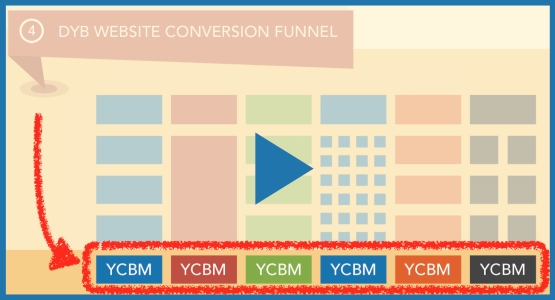
Either way, you still have to remember a ton of information to access your accounts.
Ever tried logging into an account that you haven’t accessed in 6 months?
You changed the password…again, didn’t you?
How about security clearance?
Who accesses which accounts and what can they access on each account?
What permissions have you set up for admin or family access?
In search of a solution, I’ve tried several online password companies of which these 2 are top notch in my opinion.
1Password – Setup 1 password as the master password. Don’t lose it or forget it because if you do no one at the company can help you… they don’t even know the password! (or so they say).
I found the interface easy to use and the app works well on my iPhone.
Another one of my favorites is Last Pass.
Last Pass – Same as 1Password you have to make a master password to log in. Don’t forget it or you will have no help recovering it except for a few password hints. A few of my favorite features are
- The Last Pass iPhone App – I can launch any account through the app, it inputs the password for me and I’m in! I can also copy the password and past it easily into a browser. Did I mention you can use your fingerprint reader to open the app? You don’t even need the master password with the fingerprint reader.
- Autofill – for credit card info, addresses, important information when filling out online forms. It also keeps your information secure in 1 place.
- Permissions and groups – I created a group for “Work items” which I then invite my Admin to. If my Admin decides to move on to another job I can severe those password ties with a push of a button, and I don’t even have to change any passwords! I’ve also created a “Family” group for our personal passwords too.
- Password Changer – Last Pass will tell me which of my passwords need to be changed (due to duplications of passwords or weakness). It will create and change passwords for me if I want or I can go change them with its suggestions.
But what about security? Is it more secure than my old spiral binder, or my spreadsheet saved on my computer under its “Code Name”?
You will have to answer that for yourself.
As for me, I want ease of access on all devices, also speedy logins while not having to jog my memory for passwords every day and security of those accounts. I found that LastPass does that for me!
Give it a try and be “More Productive” today!
For more tips and strategies to help your business, download my free PDF of the DYB System.


